
#1 "your text here" appears , just change it to my photo title for example :
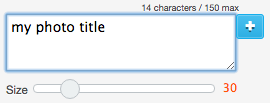
This textarea helps you to change text, add line break, space...
With the slider choose the size you need for your text.
#2 the choice of the font for your text :

You need to select text before choosing a font
Two ways to change font : with font preview that shows how the font looks like
or directly choose the font list. The font will be automatically applied to selected text.
#3 the text effect you want to apply :
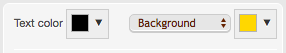

You can change text color & text color effect.
You can find multiple choices : outline text, shadow, background ....
#4 the other text effects you can use simply :
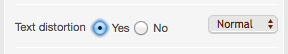
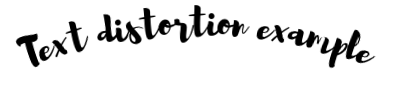
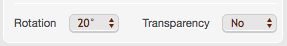
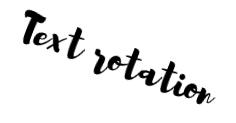
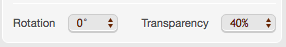
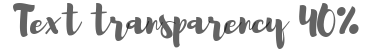
To add new cool effects , choose one of these options
Rotation (from -180° to 180°) , Transparency (from 5% to 90%) , Distortion (curved text)
#5 to create another text, here is how to make it
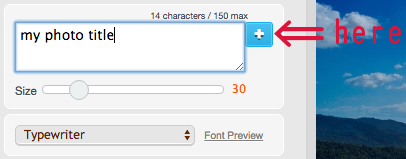
Choose one of these options to add new cool effects.