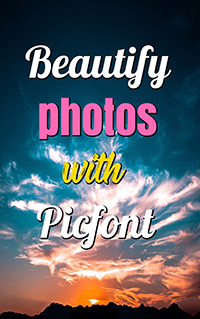
Nowadays , Book covers are widely used in the world of Web Design.
Many designs need to be customized quickly and easily.
Picfont's free book cover maker is ready to make your work much more easier.
You simply need to click on Make a new book cover button and that's all. Next step will be to change background image with CHANGE (button), and customize texts with a lot of font and effects.
The photo gallery will help you to create a beautiful book cover. You can also use your own picture just by uploading a photo.
You can also start a book cover with one of these models
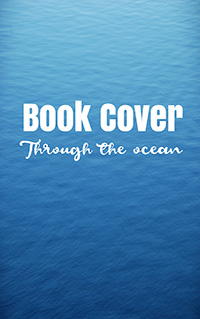
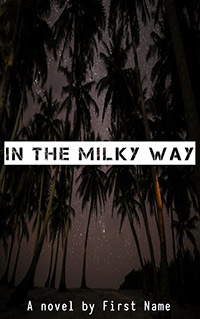
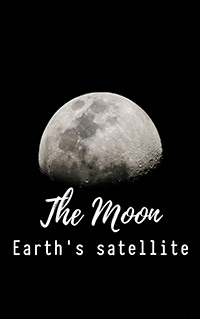

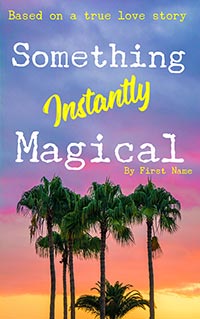
New models will come soon...